Vorta client
On this page
The goal is not to explain how to use Vorta, but to give you some tips to use it with BorgWarehouse.
Vorta and BorgWarehouse : so easy !
BorgWarehouse generates a command to use with Vorta. This command is displayed in the setup wizard and in the repository list, in the “Quick Setting” button. Just click on it to copy it to your clipboard and paste it into Vorta ✨
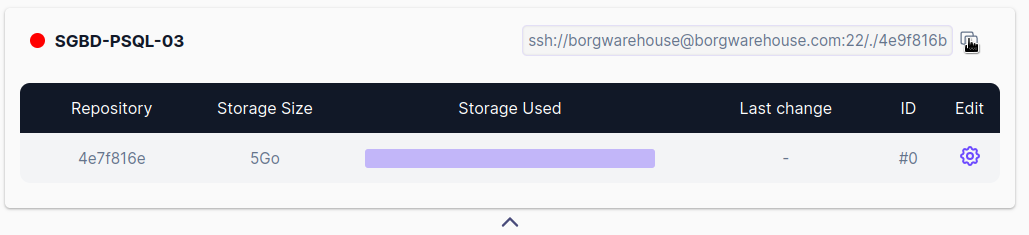
In Vorta, you can add a already existing repository, or create a new one. In both cases, you will have to enter the URI of the repository.
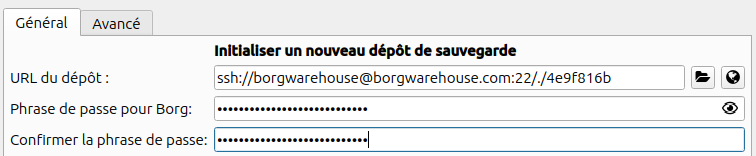
With BorgWarehouse, it is possible for the administrator to use another SSH port than 22. In this case, you will have to specify it in the URI. For example, if the SSH port is 2222, the URI will be ssh://user@server:2222/./repo.
Don't forget to use the setup wizard ! In step 2 you will be able for each repository to customize and copy the right command directly into your Vorta software.