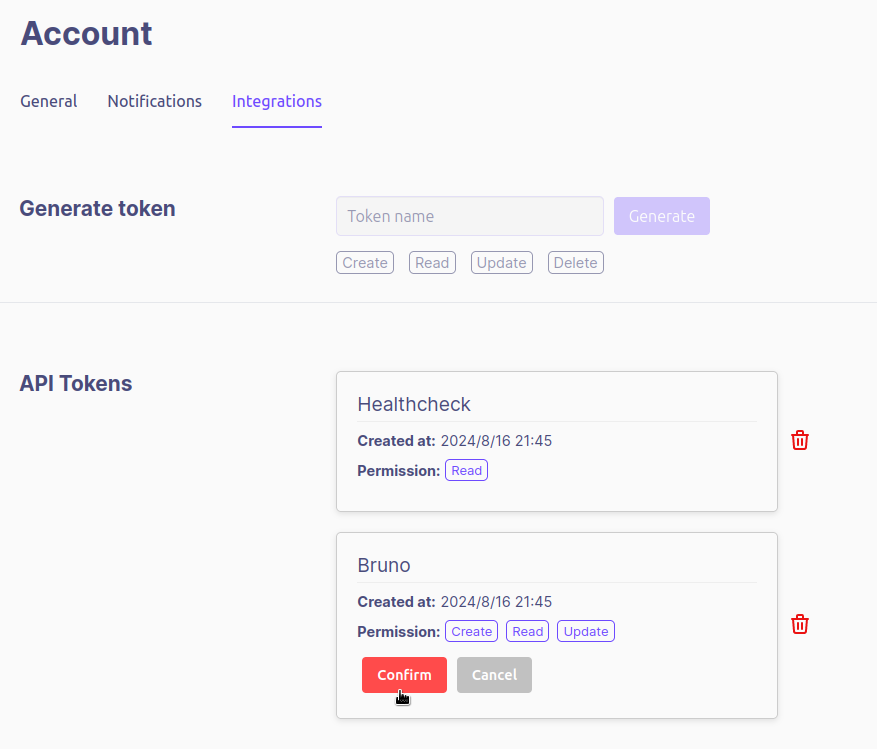Account
Default account
- The default user after installation is “admin”.
- The default password after installation is “admin”.
The password can be changed by clicking on the account icon in the upper right corner :
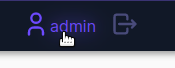
And change your password :
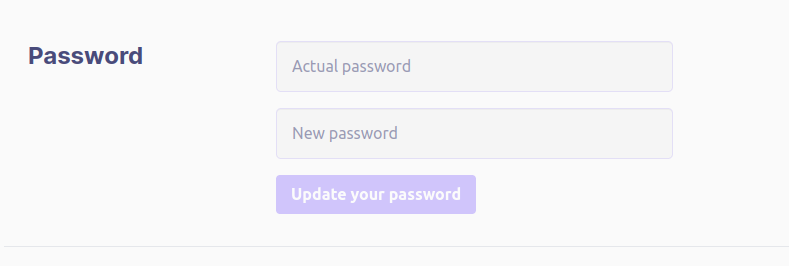
Change username and mail address
You can change your username and add an email address.
Keep in mind that your username is used to log in. You will need to re-login if you change it.
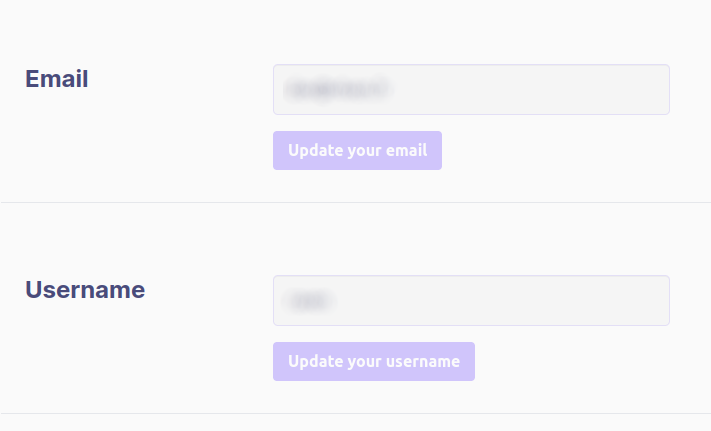
Alerting
By activating this option you will receive an email if one of your repositories has a down status.
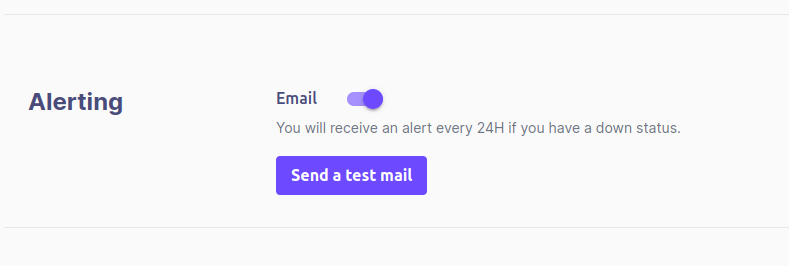
The email alerts are triggered once every 24 hours for each repository. In order to limit the email flow, you can’t receive more than one alert every 24 hours for a down for each repository.
Also, let’s take the example of a simultaneous down of 5 repositories, you will not receive 5 different emails but only one with the list of repositories down in it.
Here is an example of an email alert :
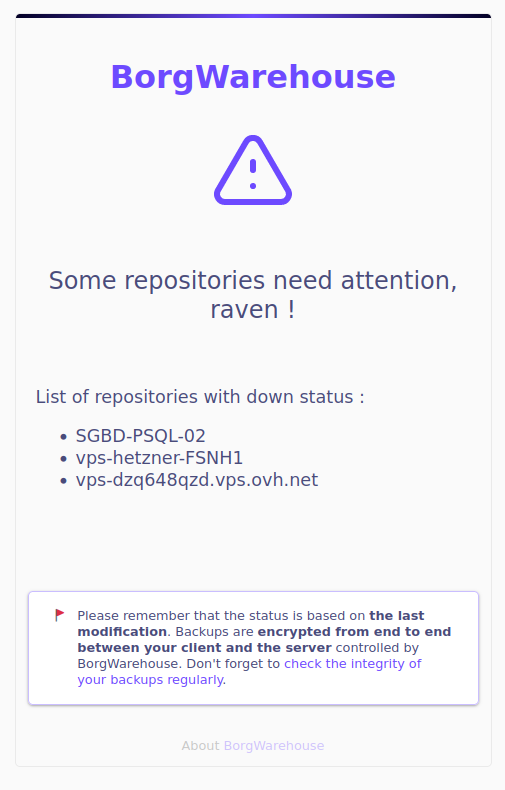
Send a test mail
You cand send a test email to test your SMTP configuration and to be sure that everything is okay ! Just click on the button and wait. Here is the email you should receive :
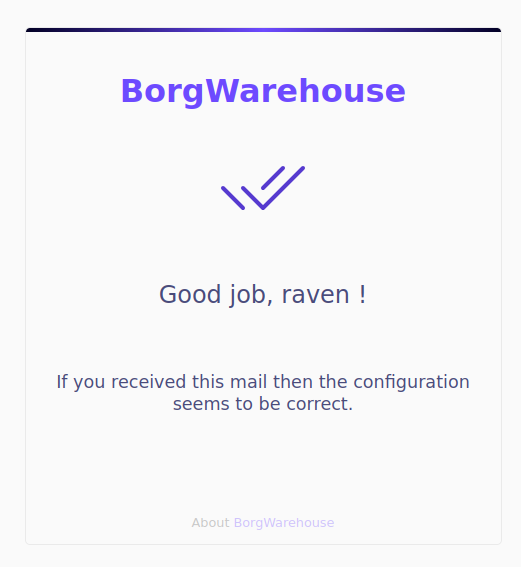
Email alerts dependencies
This email alert is dependent on :
- Cron task
checkStatus. Check the documentation here. - SMTP configuration. Check the documentation here.
Apprise
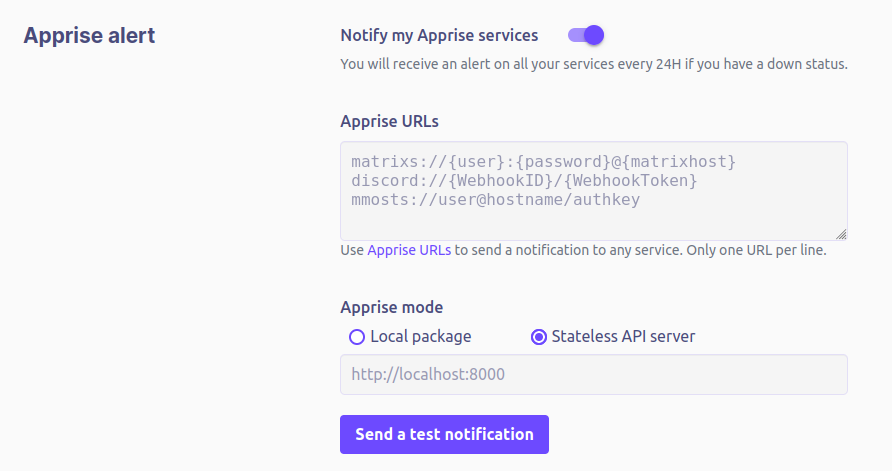
Apprise alert switch
By activating the “Apprise alert” option you will receive a notification on all your configured service if one of your repositories has a down status. Within the limit of one alert every 24 hours for each status down.
Apprise URLs
For each service (Discord, Matrix, SMS, Mattermost…) to notify, there is a different Apprise URL. You can find the URL syntax for each service on this documentation.
The number of services that can be notified is unlimited.
Apprise Mode
- If Apprise is installed as a Python package (
pip install apprise) on the same server as your BorgWarehouse application, select Local package. - If you have a stateless API server for Apprise, select Stateless API server and provide an Apprise stateless API URL.
Example of notifications
Discord :
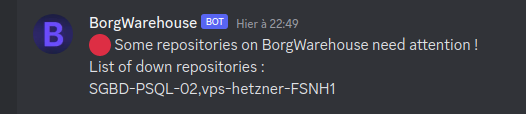
Matrix (Element) :
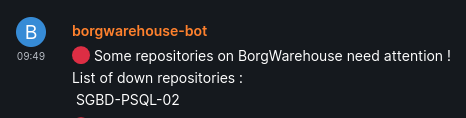
Integrations
DISABLE_INTEGRATIONS=trueIntegrations is a new feature with BorgWarehouse v2.4.0 !
This new menu lets you generate and delete API authentication tokens. With these tokens, you can create, modify and delete your repositories, as well as retrieve their information.
BorgWarehouse’s REST APIs enable you to control your application with any other software via these tokens.
Give your token a name, select one or more rights for it and click generate 🪄.
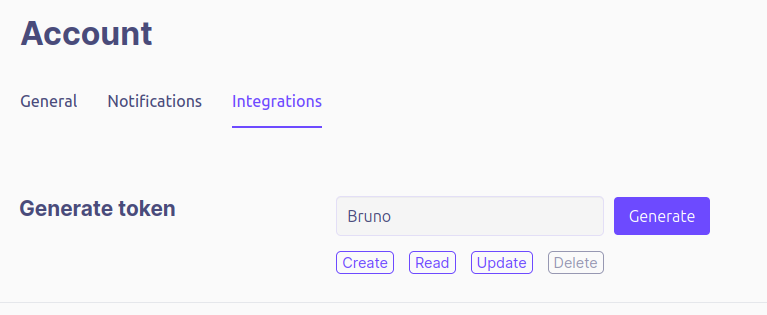
Your token appears. You can copy it with one click. Please note that it will not be possible to display it again.
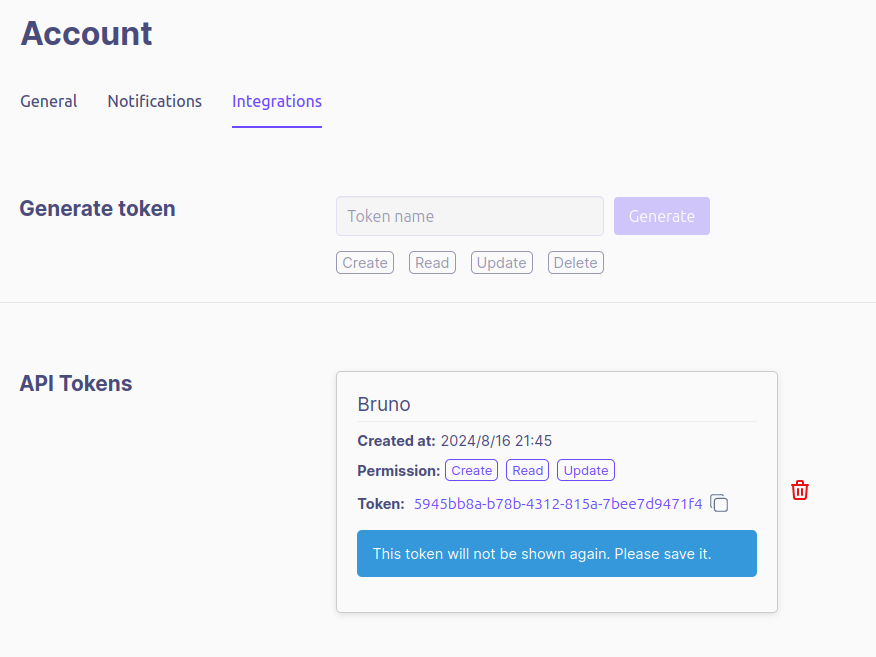
You can, of course, delete a token by clicking on the red garbage can, then on the “confirm” button. The token will be immediately deleted and unusable.