Apprise configuration
Since v1.4 of BorgWarehouse, you have the possibility to receive alerts about the status of your repositories on 90+ services supported by Apprise, like Discord, Matrix, Mattermost, Slack…
If you don’t know Apprise, I invite you to read my article.
To access the Apprise notification settings, go to your account settings :
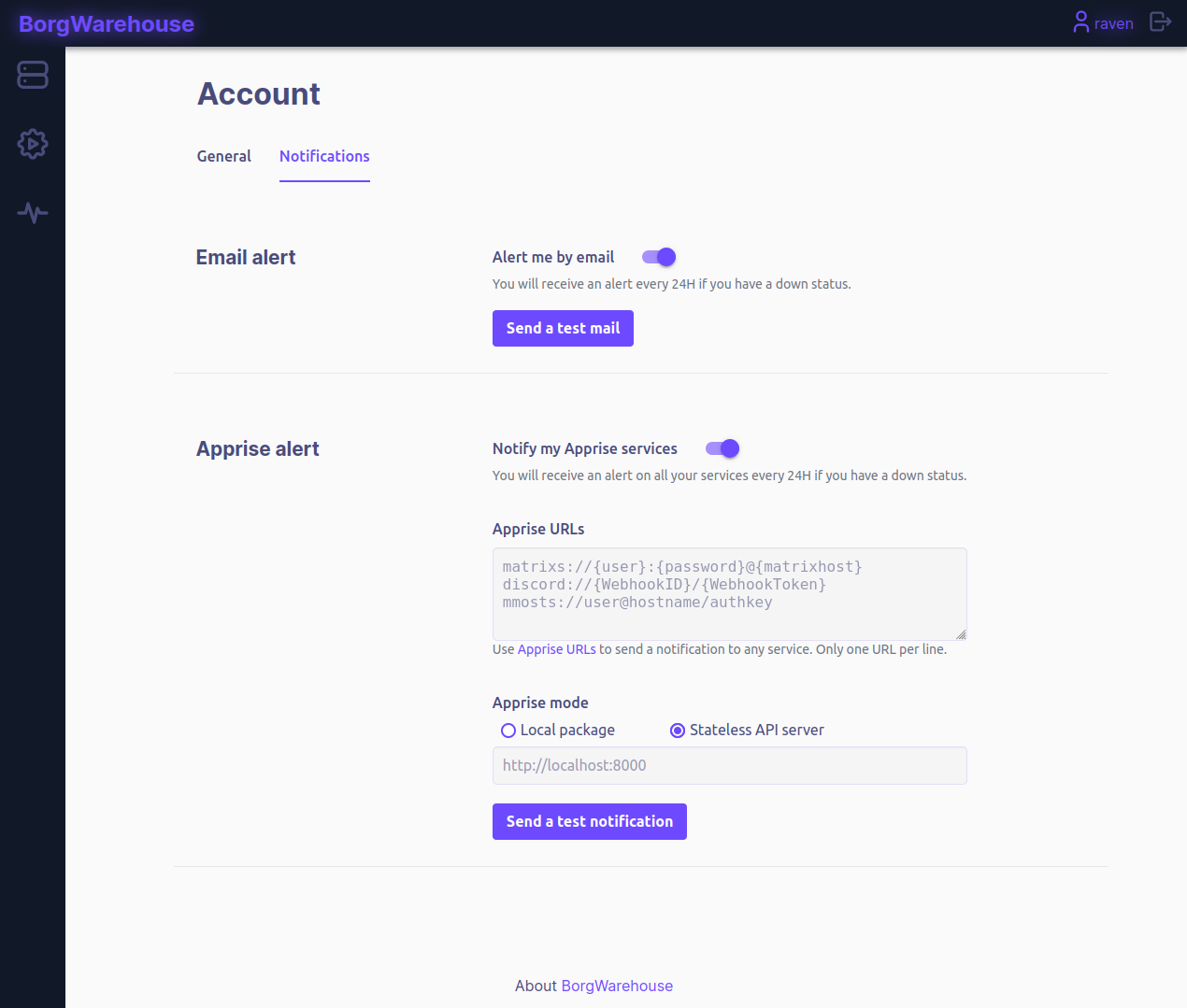
Apprise with Docker
In the docker-compose.yml file, you have to add the following lines :
apprise:
container_name: apprise
image: caronc/apprise
user: "www-data:www-data"
After that, you just have to set “Apprise mode” to “Stateless API server” in the account settings and provide the URL of your Apprise container : http://apprise:8000.
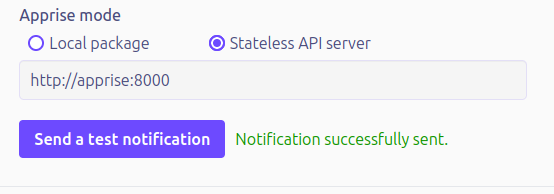
Apprise in a baremetal installation
You can install Apprise as :
- Local package
- Stateless API
Local Package
You can simply install Apprise with pip on the same server where borg is installed :
pip install apprise
There is nothing more to do… .
Stateless API
- See the official documentation here
- My article about here
Don’t forget to provide your Apprise stateless API URL in account settings.